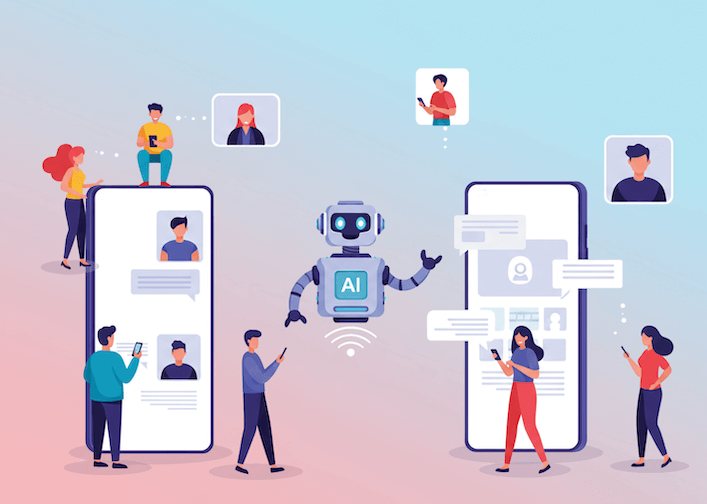Building an AI agent prototype in Azure AI Foundry is fairly straightforward.
However.
Turning that prototype into a reliable, cost-efficient, and secure production system is not.
As organizations begin to deploy AI agents that make autonomous decisions, access sensitive data, and integrate with business-critical tools, the margin for error narrows dramatically. Issues such as cascading tool failures, prompt drift, uncontrolled costs, and compliance risks can quickly erode trust and performance.
The following best practices summarize the core engineering, governance, and observability principles required to move from experimentation to enterprise-grade deployment. These guidelines are aligned with Azure’s architectural recommendations and reflect lessons learned from real-world implementations of autonomous agents.
1. Design prompts as code
Treat prompts as first-class assets, version-controlled, reviewable, and testable.
Store each prompt in source control, tag versions, and pair them with the model used (gpt-4o-mini-1.3, for example).
Best practices:
- Use Git or Azure DevOps Repos for prompt storage with PR-based review workflows.
- Maintain metadata for each version: model, last update date, and testing outcomes.
- Automate deployment of prompt updates using CI/CD pipelines with rollback options.
This ensures traceability and consistency when debugging or comparing model behavior over time.
2. Implement robust fallback and recovery logic
Agents operate in uncertain environments, tools fail, APIs time out, and responses may not match schemas.
Build multi-layered fault tolerance into every agent workflow.
Best practices:
- Use exponential backoff for transient API errors.
- Define fallback strategies (e.g., cached responses, simplified reasoning mode).
- Validate every model output before tool invocation to prevent downstream failures.
- Use Azure Durable Functions to orchestrate retries and maintain workflow state, Azure Logic Apps or Orchestrator patterns within Azure AI Agents SDK, depending on your needs.
A well-designed fallback layer ensures graceful degradation instead of catastrophic failure.
3. Apply zero-trust principles
Agents should operate under the same security assumptions as any distributed system: assume nothing is safe by default.
Best practices:
- Enforce strict input/output validation and data type constraints for all tools.
- Implement RBAC via Azure Entra ID and scoped managed identities.
- Use private endpoints, VNet integration, and encryption at rest and in transit.
- Log every tool invocation and reasoning step to Application Insights.
Zero-trust design minimizes the risk of prompt injection, data leaks, and unauthorized access.
4. Monitor tokens, cost, and reasoning depth
Large language models are resource-intensive, and agents compound this through iterative reasoning and tool calls.
Best practices:
- Enforce token quotas per request and per user session.
- Monitor token consumption using Azure AI SDK telemetry.
- Set reasoning depth limits to prevent infinite loops.
- Create alerts in Azure Cost Management to detect cost anomalies early.
Optimizing token flow and reasoning logic directly reduces latency and operational expense.
5. Instrument the agent early
Visibility drives reliability. Implement full observability from day one rather than retrofitting after launch.
Best practices:
- Use Application Insights and OpenTelemetry to capture all requests, tool calls, and errors.
- Correlate logs using session or conversation IDs for end-to-end traceability.
- Record timing metrics for each reasoning step and identify slowdowns.
- Include structured logs for human evaluation of reasoning quality.
This visibility supports both troubleshooting and long-term performance optimization.
6. Document and enforce tool contracts
Every tool your agent uses, internal API, database, or external service, should have a contract describing its usage and expectations.
Best practices:
- Define schema for tool inputs and outputs.
- Validate all model-generated parameters before execution.
- Version each tool interface and maintain a changelog.
- Register and document all tools in a central repository within Azure AI Foundry.
Clear contracts prevent integration drift and make the system more maintainable.
7. Test with adversarial prompts
AI agents should be stress-tested just like any security-sensitive application.
Best practices:
- Simulate malicious prompts and injection attempts.
- Evaluate how the agent handles conflicting instructions or incomplete data.
- Use randomized test sets to identify unexpected behaviors.
- Leverage Azure AI Content Safety and custom rule-based filters to block unsafe actions.
Proactive red-teaming helps ensure agents remain robust, safe, and compliant under real-world conditions.
8. Establish clear observability and governance policies
Once agents move beyond sandbox environments, governance becomes critical for compliance and reliability.
Best practices:
- Enforce organizational standards with Azure Policy and Defender for Cloud.
- Maintain an audit trail of all model and tool updates.
- Regularly review telemetry for anomalies in tool call frequency or latency.
- Automate policy enforcement with Azure Monitor alerts and Logic Apps workflows.
Governance ensures that innovation doesn’t compromise accountability.
9. Include performance and load testing
Agentic systems often behave unpredictably under concurrent workloads. Validate performance before scaling.
Best practices:
- Run synthetic load tests using Azure Load Testing or Locust.
- Measure latency, throughput, and resource utilization under burst scenarios.
- Simulate high-concurrency reasoning loops to test scaling limits.
- Incorporate chaos testing to verify system resilience.
Load testing highlights both infrastructure bottlenecks and logical inefficiencies in agent orchestration.
10. Build a continuous evaluation loop
Even after deployment, agents must evolve with data, models, and business objectives.
Best practices:
- Schedule periodic replays of production queries for performance evaluation.
- Log success metrics such as task completion rate, tool invocation success, and average reasoning cost.
- Introduce a human feedback loop for subjective quality scoring.
- Visualize long-term trends in a Power BI or Grafana dashboard.
This feedback-driven development cycle ensures consistent improvement and measurable ROI.
Conclusion
Developing an AI agent on Azure is now about making it accountable, scalable, and secure, - on top of just making it work to start with.
By combining engineering rigor, governance, and continuous evaluation, AI development teams can confidently deploy Artificial Intelligence-powered systems that operate within organizational and regulatory frameworks.
Looking to bring your Azure-based agent project from idea to proof-of-concept and then to production? CIGen’s Azure engineering team helps organizations design, test, and scale AI agents with built-in governance, observability, and cost control.
Book a free consultation to discuss how move forward with confedence along AI adoption journey.